Dream Machines
During my experience as a design software trainer I was asked a single question over and over again: what pc/laptop should I buy for rendering?
Short answer: get the best gaming system you can afford.Such ready-made systems have enough RAM and graphics card capabilities to satisfy an architect's needs without too much setting up and extensive research. (Don't get me wrong, I am all for carefully setting up your own DIY dream system from the best components in any category – but then you run into compatibility issues, budget limitations, working more as an IT technician rather as a designer... you get the picture.)
One of the most important tips I found myself telling my students over and over was how 3dsMAX (and all 3d software & plugins for that matter) requires a sense of workflow balance regardless of the machine you are using. If you remember this simple but basic rule you can render on almost any machine and focus on your actual design work.
Even if you use a supercomputer you cannot keep loading it up regardless of hardware specs – you will reach a threshold pretty fast. This does not help you feel confident during deadline frenzy. Especially if you work in a small scale office or on your own and you are not outsourcing your renders, you have to balance actual designing, modeling and rendering for presentations. Any unnecessary time you save during each stage can be crucial when unpredictable delays occur.
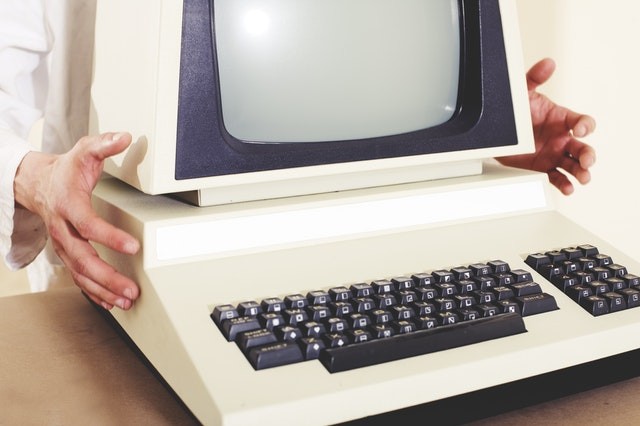
Comments
Post a Comment